With this new feature you can send SMS to many countries including the United States and India, canada.
Here is how to send free SMS from Yahoo Messenger mail box.
To start you need to switch from Yahoo Mail Classic to Yahoo Mail again - here's the simple procedure:
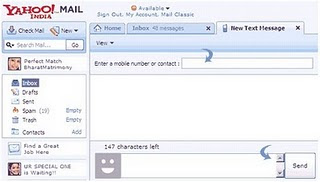
Here is the list of countries and mobile service providers that support this service.
• United States: AT & T, Alltel, Nextel (Including Sprint), Verizon Wireless, T-Mobile, Virgin Mobile
• Canada: Rogers, Fido, Telus
• India: Vodafone Essar, Airtel, Aircel, Spice, Escotel, Reliance, BPL, BSNL, IDEA, MTNL
• Indonesia: XL, Indosat, Hutch 3, Telkomsel
• Malaysia: Celcom, DiGi, Maxis
• Philippines: Globe, Smart
• Thailand: AIS, DTAC
• Vietnam: Mobifone, Viettel, Vinaphone, S-Fone, HT, EVN
• Kuwait: Wataniya
• Pakistan: Mobilink
Later you can add the mobile phone number in your contact. You can add the name, ID e-mail, chat ID and telephone number of the user who you sent SMS Yahoo SMS continues.
1. Log into Yahoo Mail and click on "New Yahoo Mail" link at the top right.
2. Your Yahoo Mail inbox is loaded with a new look. Now press T on your keyboard.
3. Select your country and that sending a text message.
Now enter the mobile number (no need for country code) and your text in the text "new text message." Click "send" and your recipient should receive your SMS in seconds.












0 commentaires:
Enregistrer un commentaire